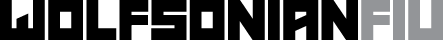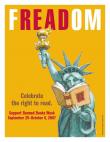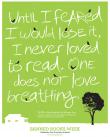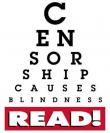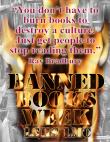Activate: Censorship
The American Library Association sponsors “Banned Books Week” each year and commissions the design of a poster to celebrate every individual's “freedom to read.” This freedom is guaranteed in the First Amendment to the U.S. Constitution, which protects freedom of speech and freedom of the press. We are not only free “to choose what we read, but also to select from a full array of possibilities. Although we enjoy an increasing quantity and availability of information and reading material, we must remain vigilant to ensure that access to this material is preserved; would-be censors who continue to threaten the freedom to read come from all quarters and all political persuasions. Even if well intentioned, censors try to limit the freedom of others to choose what they read, see, or hear.” (from ALA,“Books Challenged or Banned in 2010-2011”)
In this activity students are challenged to design a poster celebrating the “freedom to read” or address the censoring or banning of a particular book. A list of books banned by governments around the world can be found on Wikipedia. Examples of ALA-commissioned posters for “Banned Books Week” are included below.
- Download, print, and distribute copies of a selection of the ALA-commissioned posters created by contemporary artists for Banned Book Week; or you may provide the link to the website for students to view images online or project them in your classroom.
- Divide the class into 3-4 person groups. Instruct students to analyze and discuss, within their groups, the ideas expressed in the posters and the graphic words and images the designers have used to convey those ideas.
- Each group will then design a poster on an approximately 12 x 18 inches poster board (or roughly one-half of a board) using collaged images and texts to convey a message about censorship and banning of books or other modes of receiving information (such as the internet). Distribute the Poster Design Rubric to each group for review as they begin their design process.
- Each group will make an in-class presentation about the poster it designed explaining the choices made in terms of topic, strategy of emotional appeal, and use of text, fonts, images, and colors.
- The class should vote on the most successful posters to be uploaded to Interact section of website. (You will need to request to set up a Community Group before images can be uploaded.)